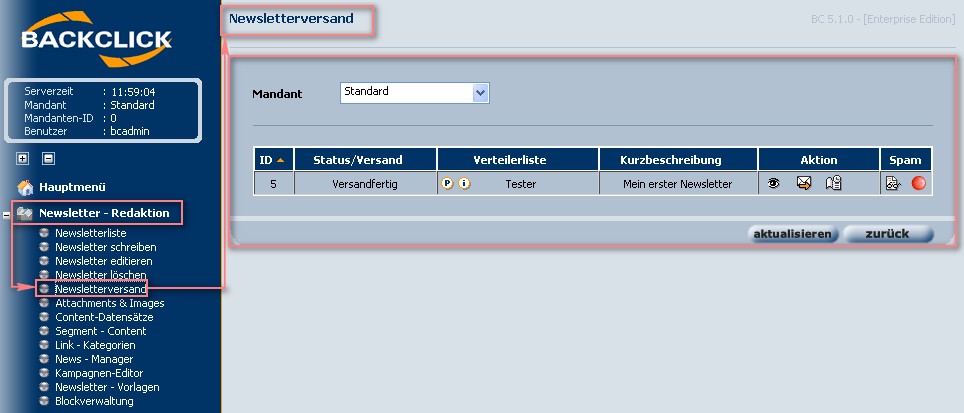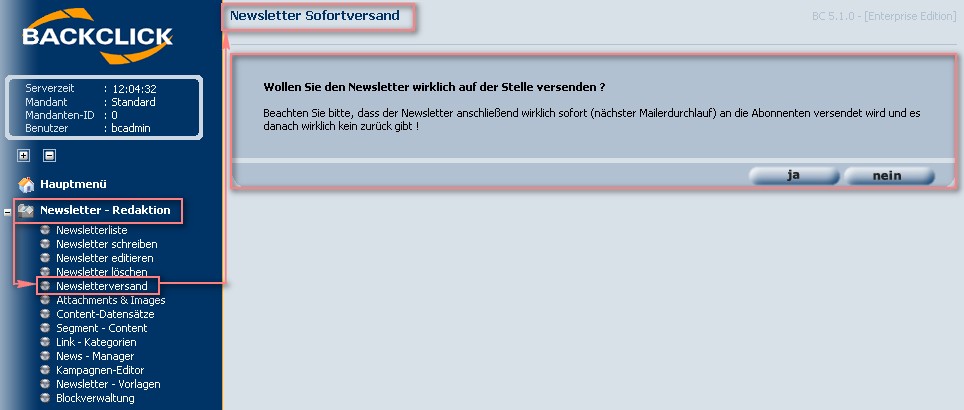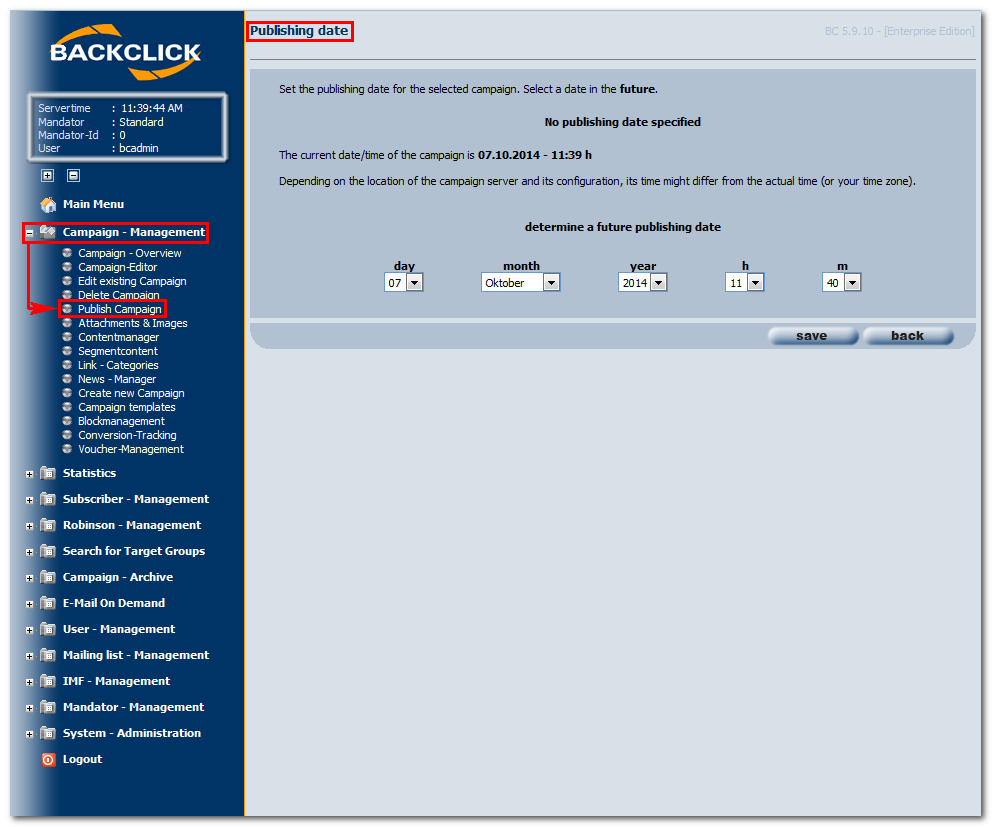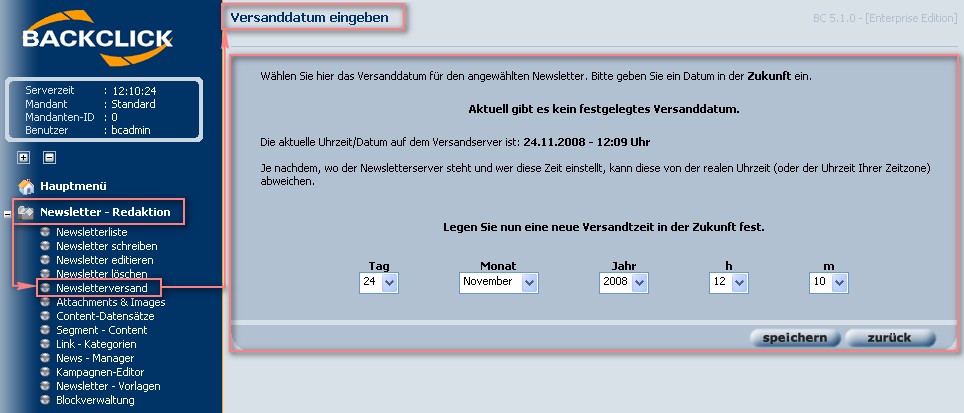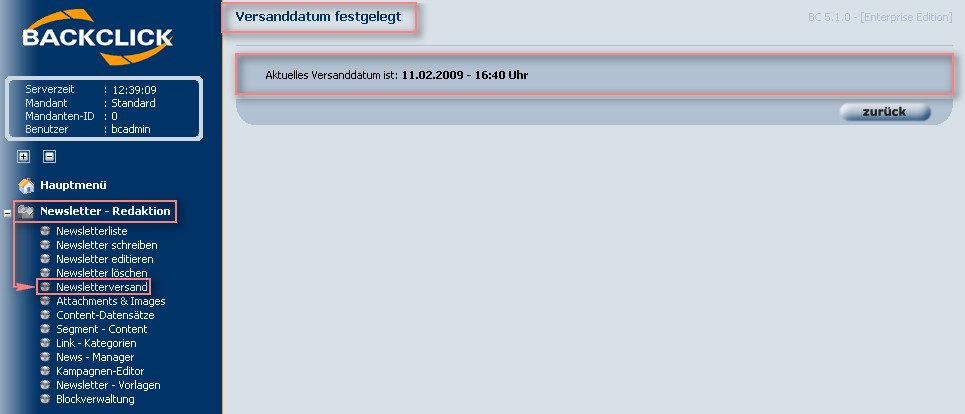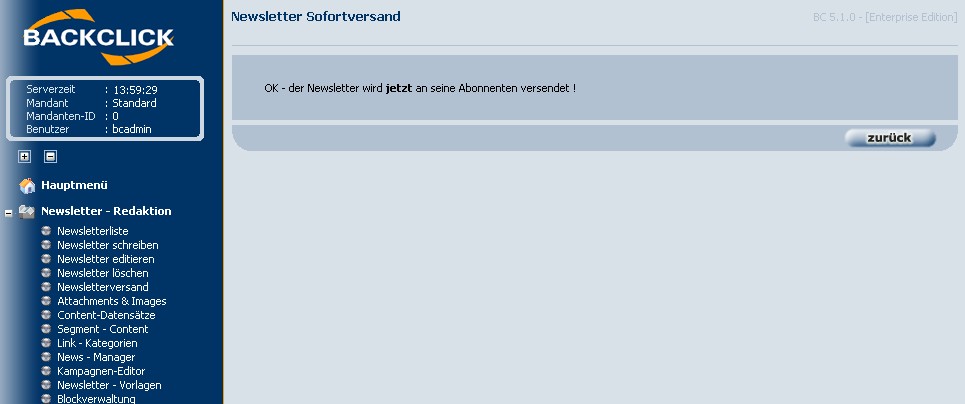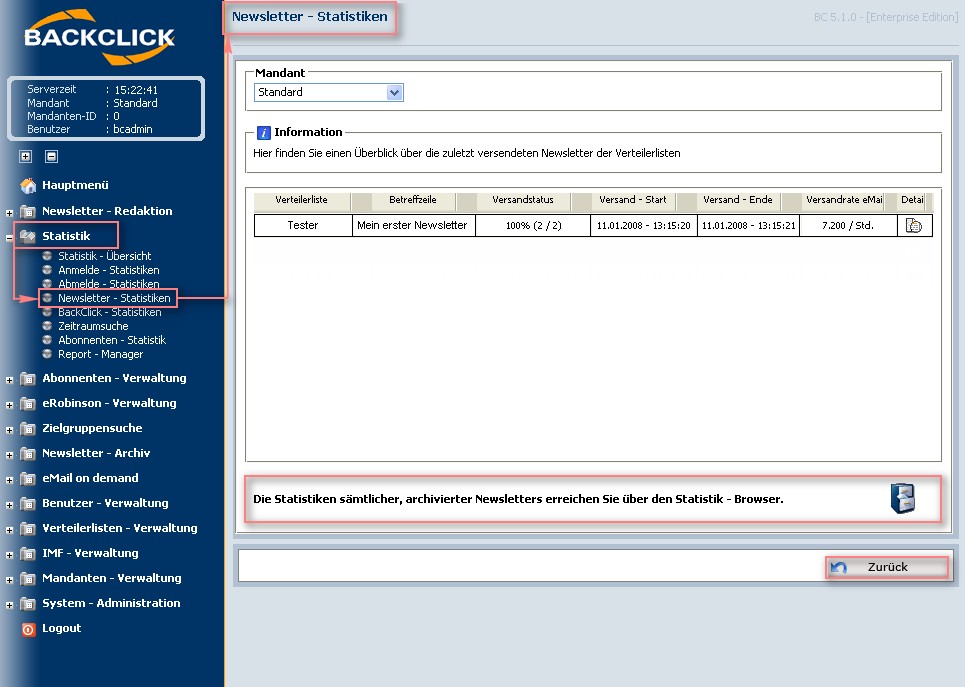Sending out a newsletter
After you have created a newsletter, it will show the status “Ready for Publishing.” Choose “Campaign-Management -> Publish Campaign” in your menu, and the newsletter will be listed there. You may now send the campaign immediately, or set a future date and time to send it. Both functions may be found on the righthand side of the overview.
Abb. 3.7.1 - Newsletterversand
If you want to send out the newsletter immediately, click on the -Button. As added insurance, BACKCLICK will ask you, again, if you want to send out the newsletter at this time. Confirm this question only if you are sure you want to start sending the newsletter ()"Yes". If you decline ()"No", sending will stop immediately.
Abb. 3.7.2 - Newsletter-Sofortversand
To set a date and a time for sending, click on the -button.This will open an entry mask where all the settings should be completed. Save your entries by clicking on the "Yes"-button which will open the following affirmation:
Abb. 3.7.3 - Newsletterversand zeitgesteuert
The newsletter is now in the loop, pending activation of the BACKCLICK mail engine:
Abb. 3.7.3.1 - Newsletterversand Bestätigungsabfrage
Abb. 3.7.3.2 - Newsletterversand Bestätigung
Abb. 3.7.3.3 - Newsletter-Versand läuft
If sending has already begun, the status is set to “sending on line.” You may stop the sending here, by clearing the time you set previously. Click on the -button, and the newsletter will no longer be shown in the list. You will return to the overview of all the “Ready for Publishing” newsletters that are in your system.
Sending may also be paused by clicking on the -button.
Remember that the mail engine only checks for pausing every 100 e-mails. For this reason, you must make sure that sending has already started before you pause it. During and after sending a newsletter, you may check the statistics as to the rate of sending, the progress, the web traffic and so on. See the menu, “Statistic -> Newsletter Statistics” to find an overview of all mailing lists and the last-sent newsletter. The rough overview of the dates of your sending should contain enough information. If you want to check the statistics of newsletters that were sent later, click the -button in the last column of the overview.
Abb. 3.7.4 - Statistik zum Versand