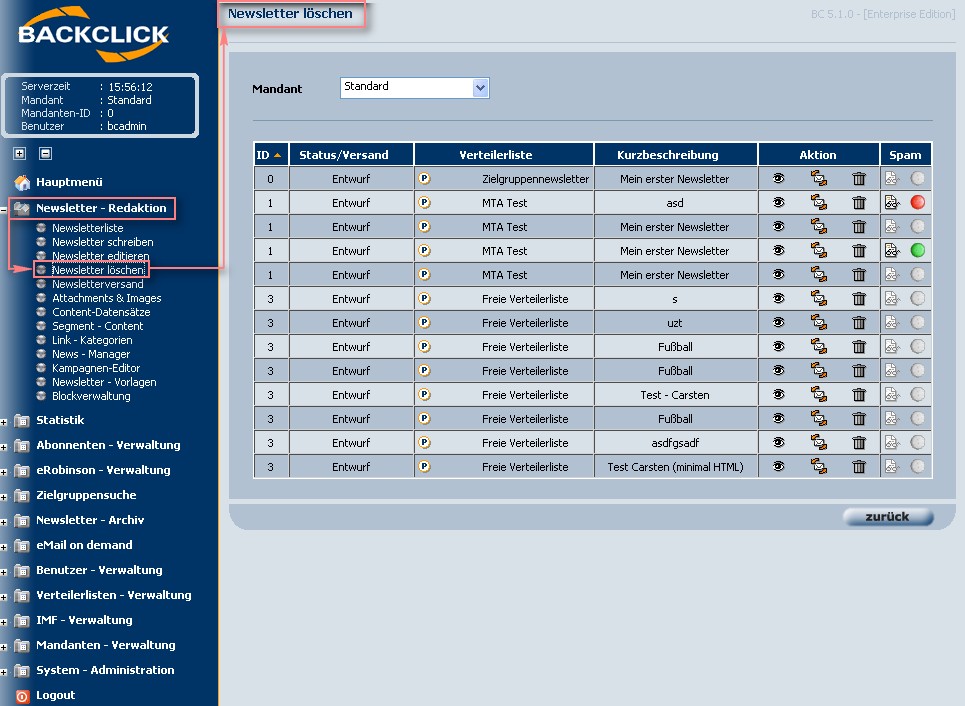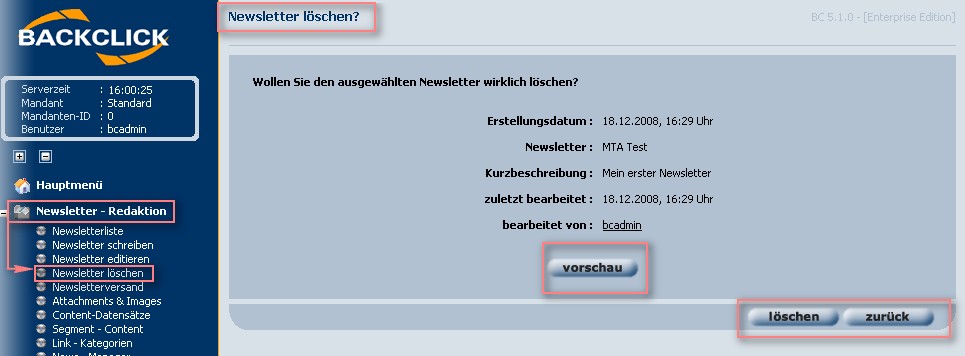Remove Newsletter / Campaign
If you select the menu item Delete Newsletter you can remove samples and newsletters (ready to send) by clicking on the the "Delete"-button.
Abb. 11.10.1 - Übersicht Newsletter
Note that there is no function to undo this action. If you afterwards return to the menu item Create Newsletter you have to start to write your newsletter again and from the beginning. But there will always be a security question that needs to be confirmed before things/entries will be removed from the system.
Abb. 11.10.2 - Sicherheitsabfrage If you are unsure about the newsletter that should be removed you may open the preview () again to get the actual view of it before removing it.